Janaki Tech is now the parent organisation of the Khalti. The other products of Janaki Tech are Sparrow SMS and Picovico. Janaki Tech is working in Nepal for 7 years.
Khalti literally mean 'Pocket' i.e. it tries to convience their user that Khalti is another secure place for money to keep and use when needed through online no need to carry money on any shirts or pants pocket.
 |
| Khalti Logo |
Khalti is owned and operated under Sparrow Pay Pvt. Ltd.
Khalti provides services like online mobile recharge, bill payments, online ticketing, etc.
The main goals of Khalti is to make easier the payment system and make available to every individual people. It describes itself as it works based on solution-oriented approach and tries to make people reliable for all any kind of servies associated with payment through best practices from offline to online.
It is very comparabelly easier to create Khalti account than to an eSewa account. View the link: [Create an eSewa account].
You just go to Khalti official site. and fill the sign up form at it's right side.Then, click on Join.
 |
| Sign Up form for Khalti Account |
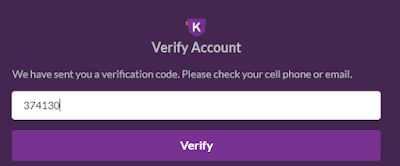 |
| Verify your number for Khalti account |
When you first login with your mobile number or email and password you entered during sign up you would see following pop up! It means unless you fill our personal detail and provide legal document we would allowed to transact above Rs. 5000/-.
Here personal detail is called as KYC- (Know Your Customer).
 |
| Start up notify Khalti |
Let's check it out.
After we Click on 'Ok' then it imposes to fill the KYC form. It state it as mandatory to every customers to perform transaction above Rs. 5,000/-.
 |
| Notify to fill KYC for Khalti |
Verifying Khalti account
You can fill up the form seen after clicking on 'Fill form'.
You need to provide your name, father name, mother name, grandfather name, spouse name (optional), date of birth, legal document type that may be license or citizenship card, your address, citizenship card no., place of issue and alot. Around the end you have to upload your pp size photo by clicking on choose file. In two other location you have to upload front side and back side photo of your legal document respectively.
I just forget to extract the picture of this process, it is easy and hope it goes without error.
Once your have verified then notification is seen mentioning that:
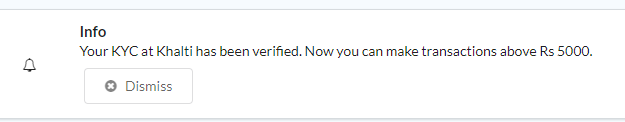 |
| Success! Khalti account verified. |
Hurry! you can do transaction through your Khalti Account.
But, it most be the probable question:
How to load Khalti Account?
You can load by moving close shopping mail or market where Khalti loading facililties is available. You can load money from ATM like machine called Kiosk Machine.
You have to go to the Home Screen of Kiosk Machine and tap on 'Wallet TopUp'. Then, you need to choose wallet here it is "Khalti".
You need to enter the mobile number used in Khalti account. and step ahead in next process.
Now, you need to enter money into the machine from 'right' side.
When your money entered inside it shows on screen. You can enter money note one after another not more than Rs. 10,000/- in one time of loading.
If you entered you desired then Click on 'Pay' and close that all.
This way you can recharge your Khalti account.
This click on this video for understanding clearly.
Or, if you have internet Banking system you can load staying at home from your bank account or can ask for friends you can even offer fund, load via your card.
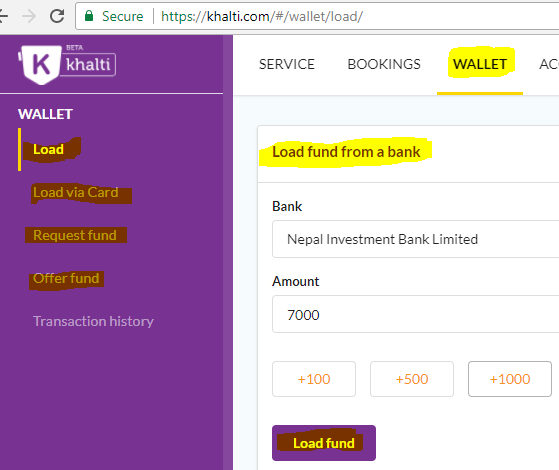 |
| Load fund online in Khalti |
Only five banks are available for transaction purpose for Khalti it would may increase in near future.
The bank through which you can transfer your balance are:
Nepal Investment Bank Limited
Machhapurchre Bank Limited
Mega Bank Nepal Limited
NMB Bank Limited
NIC Asia Bank Limited.
You need to log in to your Bank with User Id and Password. and Click Login and transfer amount to Khalti account.
 |
| Log in to your bank User Id to Load your Khalti |
Enjoy the payment with Khalti.
Have a nice time! Feel free to share your opinion about the article on the comment section below.
Thank you!



0 Comments