Introduction
During the end of the year 2012, facebook for the first time introduced the review year feature for their users to look back the events, moments spent all throughout the year for more than billion peoples around the world who uses facebook. Facebook provides already finalized video that is personalized to the particular facebook user. The Facebook User can share to their timeline either someway as it is or with some edit & modification based on your own preference. The content that are posted in your timeline between January 1st to November 11 are included while creating the review of respective year. Here, we will be sharing year review video of 2018, so it include the content between 1st Janaury, 2018 to 11th November, 2018. Let's begin.How to Make a Year Review 2018 Video?
Your review videos of last years are collected in memory section in different page for different year review videos. If you like to observe past year in reviews you can see them at one place as facebook brings all memories in one place in memory section (clicking 3 Horizontal lines in right side).
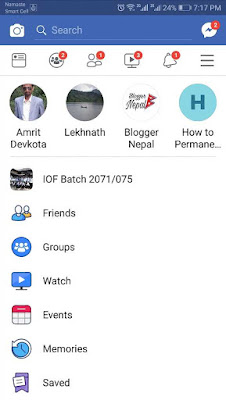 |
| Go to memories |
First work first, visit https://www.facebook.com/memories/ then facebook starts to create video for you and,
gives you message "Your Year on Facebook Amrit, let's take a look back at the memories you made on Facebook in 2018. We're creating a video just for you and your year. Check back soon to watch it."
 |
| Memories page |
When the video is ready for you facebook will notify you in your notification bar of facebook.
Facebook is creating videos to lots of users who are trying to access year in review video in the current time so it may cause some delay. The delay would last hours but when it is created you can share with just a click as it is or after some edit as per your need. Videos for some user may already have been created or for some others are still in progress. Once it is created you can watched at memories page. From where you can proceed as per your need to share the video.
For editing the created videos you click on edit this is when you don't like some post not be publish. After making some edition you can share year in review video.



1 Comments
Fantastic
ReplyDelete